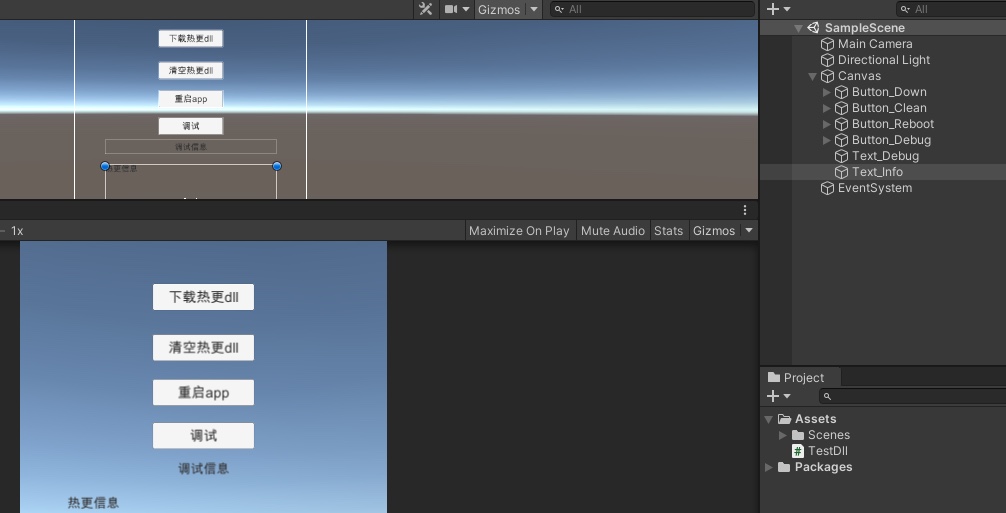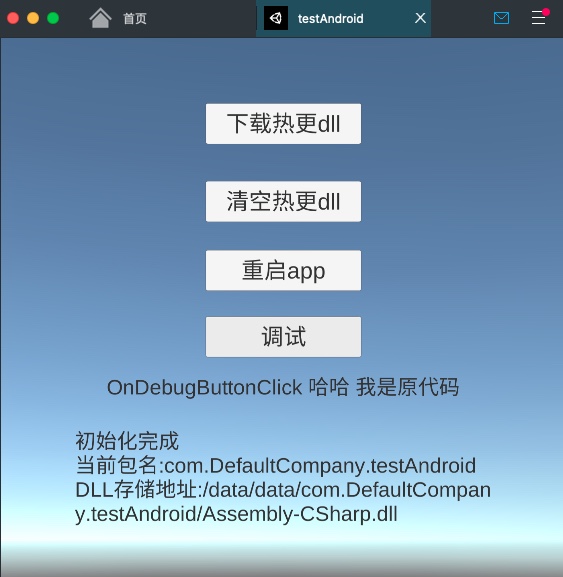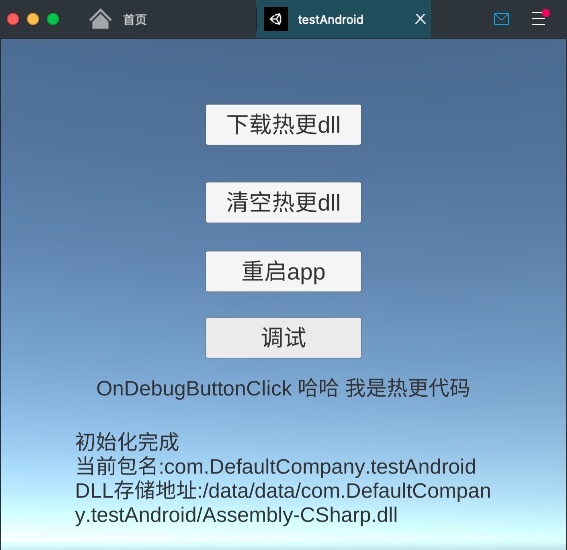1
2
3
4
5
6
7
8
9
10
11
12
13
14
15
16
17
18
19
20
21
22
23
24
25
26
27
28
29
30
31
32
33
34
35
36
37
38
39
40
41
42
43
44
45
46
47
48
49
50
51
52
53
54
55
56
57
58
59
60
61
62
63
64
65
66
67
68
69
70
71
72
73
74
75
76
77
78
79
80
81
82
83
84
85
86
87
88
89
90
91
92
93
94
95
96
97
98
99
100
101
102
103
104
105
106
107
108
109
110
111
112
113
114
115
116
117
118
119
120
121
122
123
124
125
126
127
128
| static char* ReadStringFromFile(const char* pathName,int* size)
{
FILE *file = fopen(pathName, "rb");
if (file == NULL) {
return 0;
}
fseek(file, 0, SEEK_END);
int length = ftell(file);
fseek(file, 0, SEEK_SET);
if (length < 0) {
fclose(file);
return 0;
}
*size = length;
char *outData = g_try_malloc(length);
int readLength = fread(outData, 1, length, file);
fclose(file);
if (readLength != length) {
g_free(outData);
return 0;
}
bool USE_DLL_ENCRYPT = true;
if(USE_DLL_ENCRYPT) {
const int BYTE_MAX = 256;
const int AND_VALUE = 51;
const int MOD_VALUE = 33;
int i;
for(i = 0; i < length; i++) {
unsigned char value = *(outData + i);
if ((i & AND_VALUE) > 0) {
int addValue = i % MOD_VALUE;
int dValue = ((int)value - addValue + BYTE_MAX) % BYTE_MAX;
*(outData + i) = (unsigned char)dValue;
}
}
}
return outData;
}
MonoImage *
mono_image_open_from_data_internal (char *data, guint32 data_len, gboolean need_copy, MonoImageOpenStatus *status, gboolean refonly, gboolean metadata_only, const char *name)
{
bool USE_DLL_HOT = true;
if(USE_DLL_HOT) {
int datasize = 0;
if (name != NULL && strstr(name, "Assembly-CSharp.dll")) {
const char *_pack = strstr(name, "com.");
const char *_pfie = strstr(name, "-");
char _name[512];
memset(_name, 0, 512);
int _len0 = (int)(_pfie - _pack);
memcpy(_name, "/data/data/", 11);
memcpy(_name + 11, _pack, _len0);
memcpy(_name + 11 + _len0, "/Assembly-CSharp.dll", 20);
char *bytes = ReadStringFromFile(_name, &datasize);
if (datasize > 0) {
data = bytes;
data_len = datasize;
}
}
}
MonoCLIImageInfo *iinfo;
MonoImage *image;
char *datac;
if (!data || !data_len) {
if (status)
*status = MONO_IMAGE_IMAGE_INVALID;
return NULL;
}
datac = data;
if (need_copy) {
datac = (char *)g_try_malloc (data_len);
if (!datac) {
if (status)
*status = MONO_IMAGE_ERROR_ERRNO;
return NULL;
}
memcpy (datac, data, data_len);
}
if (USE_DLL_HOT) {
if (datasize > 0 && data != 0) {
g_free(data);
}
}
image = g_new0 (MonoImage, 1);
image->raw_data = datac;
image->raw_data_len = data_len;
image->raw_data_allocated = need_copy;
image->name = (name == NULL) ? g_strdup_printf ("data-%p", datac) : g_strdup(name);
iinfo = g_new0 (MonoCLIImageInfo, 1);
image->image_info = iinfo;
image->ref_only = refonly;
image->metadata_only = metadata_only;
image->ref_count = 1;
image = do_mono_image_load (image, status, TRUE, TRUE);
if (image == NULL)
return NULL;
return register_image (image);
}
|